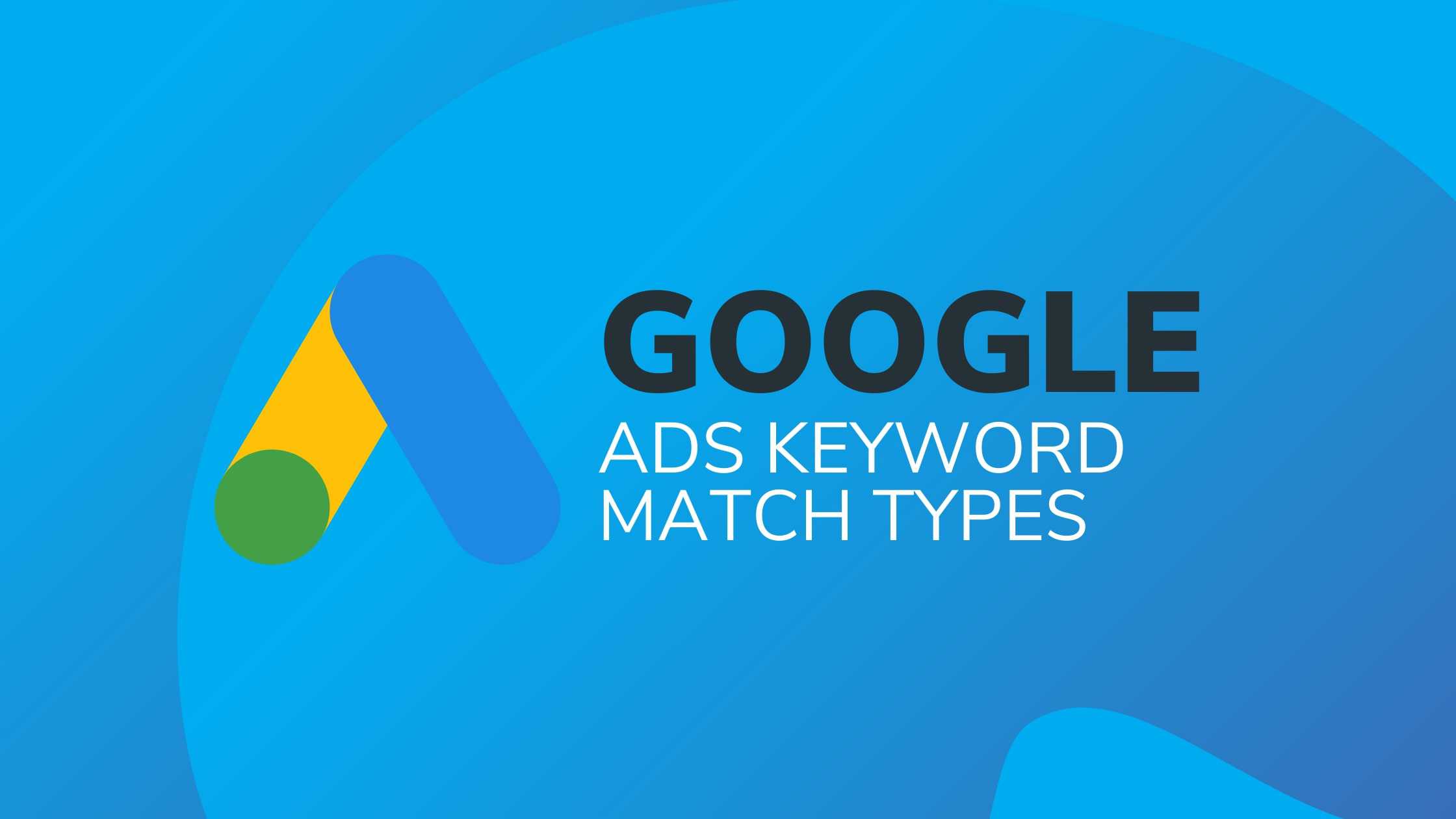What are Google Ads keyword match types? Are they important to my ad campaigns?
Well, Google Ads is a complicated advertising network full of powerful tools and features. If you have ever used Google Ads, you have probably seen the endless list of options available.
One of these options gives you the chance to specify how your ads get triggered by specific keywords. Most people assume that by default, their ads show for a particular keyword they enter, but they are wrong.
Google is becoming super smart. The giant search engine can quickly determine various keywords that seem similar to your specified keyword (but not an exact match).
That means your ads will be shown for a broad range of keywords that are closely related to your primary keyword. Therefore, understanding the concept of Google Ads keyword match types is crucial if you want to get the most out of your Pay-Per-Click campaigns.
What are the Google Ads Keyword Match Types?

These are parameters that you can set on your keywords to control the specific searches that trigger them to appear. Each match type has both benefits and limitations, and it’s recommended to understand the circumstances in which you can use each of the Google ads keyword match types.
1. Broad Match
Google and other search engines make it easy to find clients through keyword traffic. Just add your target keywords, save, and… voilà! You are off to the race. By default, the keywords will be placed in a broad match, and this could cause trouble.
As the name suggests, broad match phrases are Google Ads keyword match types that allows marketers to reach a wide audience. That means your ad can show up whenever a search uses any term in your key phrase. Also, synonyms and misspellings can trigger the ad to appear.
For example, if you choose a broad match on the key phrase ‘women’s hats’ your ad might show up even when a searcher uses a term like ‘girl fedoras,’ ‘men’s hats’ or ‘women’s scarves.’
Broad match keywords reach a wide audience, and this will increase the total number of clicks on your ad. This isn’t good news because most of those clicks might be coming from irrelevant traffic.
Actually, a broad match phrase is one of the settings in your Google Ads accounts that might be impacting your ROI negatively.
If you ever decide to stick to broad match keywords, be sure to check the search terms reports just to be sure you are spending a lot of money on traffic that’s irrelevant.
2. Broad Match Modifier
Most marketers prefer this option. The broad match modifier offers you the crazy reach of broad match type while allowing you to restrict the specific queries that trigger your ad.
Broad match modifiers work by appending a “+” to a specific term in your key phrase that you intend to lock in place. Locking a term in place tells Google that you want an ad to show when that specific term appears in the search query, no matter the order.
For instance, if you use “+women’s hats” as the target keyword, Google will show your ad when users search for “hats for women,” “women’s clothing,” or “women’s fedoras.” The ad cannot show up when someone searches for “men’s hats.”
3. Phrase Match
This match type is associated with a perfect balance of control and overall reach. Your ad will only show up when users search for the exact keyword you target. However, the user may add some words before or after the query.
For example, if your target keyword is “women’s hats,” your ad can show up if a user searches for “women’s hats for wedding,” or “red women’s hats.”
Google has realized that marketers are missing out on many opportunities on consumers’ misspelling or abbreviating variations on specific keywords. This has made a phrase match or exact match an ineffective strategy.
So, Google decided to fix this issue. That means small variants to search queries can still trigger ads even if they are not an exact match. This concept is commonly referred to as close variant matching.
In 2017, Google rolled out an update and disclosed that exact match phrase ads would be triggered by search queries that are reordered and when the function terms are changed, added, or removed.
4. Negative match
Well, choosing what you shouldn’t target is as important as specifying what not to target. Specifying negative keywords prevents your ads from being displayed for searches that have nothing to do with your products. For example, if you are selling bacon, you definitely don’t want your ad to display for queries about Bacon Bros.
Here are the 3 different types of negative keywords you should know.
Negative Broad Match
This default setting stops your ad from showing in case all negative phrases are used in the search query. For instance, “dog hat” can prevent your ad from being displayed for search queries such as “cute hats for puppies.”
Negative Phrase Match
These keywords stop your ad from display if the search query includes the exact phrase. Remember, order matters here. If your negative phrase match phrase is “dog hat,” your ads won’t be displayed for search queries such as “beautiful dog hat” but might show up for “hats for dogs.”
Negative Exact Match
These phrases prevent your ad from showing if the search phrase is exactly your specified negative keyword. Thus, your ad will show up if extra phrases are added. So, the negative exact match phrase “dog hat” will prevent your ad from being displayed only when a user search for “dog hat” only.
Wrap Up
You now know Google Ads match types. This concept can make or break your PPC campaigns. Unless you understand Google Ads perfectly, contact an expert to roll out cost-effective PPC campaigns that can steer your business to better ROI and success.