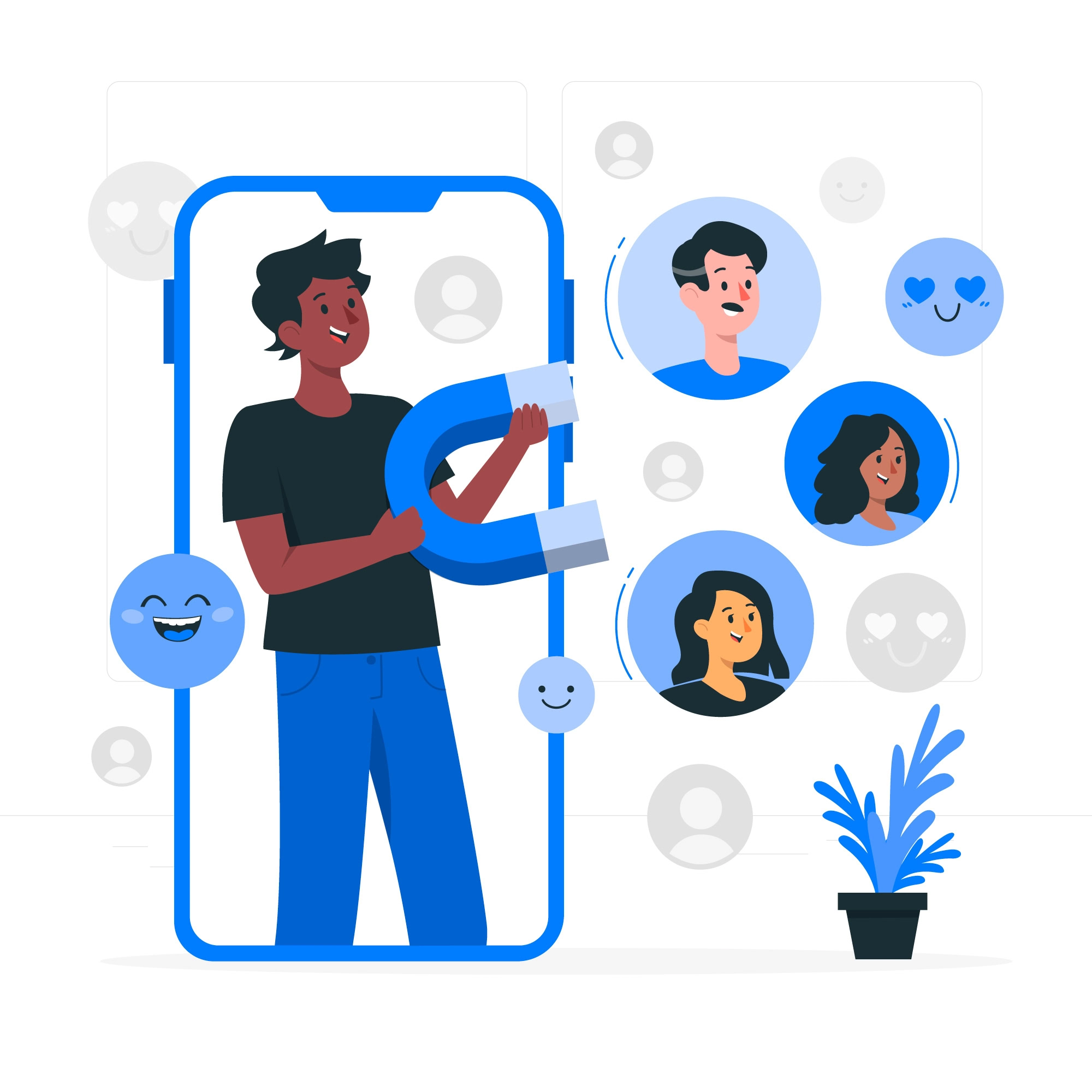Google renamed its local listing platform GMB (Google My Business) recently to Google Business Profile. That means businesses can now manage their profiles directly on Google Maps or search. In this article, we will use GMB and Google Business Profile interchangeably.
Google reviews give every business that registers on Google My Business a chance to grow its customer base. With some positive Google reviews, you can attract potential customers, grow your leads, and increase your conversion rate fast. Google or online reviews are the first things most of your customers will look into if they want to buy your products and services online. Your business should have many 5 star Google reviews to drive more leads to your online store, a reason you should learn how to remove negative reviews on Google business profile.
Whenever you ask your customers to review your products and services on various review platforms, they can give negative feedback or positive reviews. A negative review means your customers are not satisfied with your services or had a bad experience. Fortunately, you still have a chance to improve your online reputation by addressing the negative feedback from unhappy customers, improving customer service & customer experience, and more.
Having negative and positive Google reviews of your business is good to establish social proof and make customers believe that your business is real. A small percentage of negative Google reviews is just okay for your business – not every customer will be satisfied with your products and services. The most effective way of handling negative reviews is to get more positive reviews to improve your ranking. This guide shows business owners how to remove negative reviews on Google.
Is it possible to remove negative reviews on Google?
Sometimes a customer may post a negative comment or bad review of your business. If you feel like the online reviews were intentional or meant to wrong your company, there are some actions you can take to delete or pull the fake content or fraudulent review down from GMB and other review sites.
If you feel like you want to remove negative reviews on Google, you can take the right steps to dispute the Google review. However, removing the negative review is not that easy, and most people give up on the way.
If you want to remove any offensive or fake reviews, it is not as simple as going to your Google account and making those changes. You have to contact Google and notify them of the change you intend to make on your Google My Business account.
Google will listen to your side of the story and help you remove the negative or bad reviews for you. You have to be patient enough as you wait for Google to respond to your complaint. It takes time to remove negative or fake reviews, but still, you have to try if you value your business image that much.
Violations that Google Can Remove

When you request to remove negative reviews on Google, you have to be patient as Google takes time to respond. Google has set a review policy that restricts some types of reviews from customers. When such reviews appear on your GMB account, Google can find it necessary to pull it down. This can happen automatically or when flagged.
These are some of the ten violations to the Google review policy that may force Google to remove negative reviews on your account:
- False representation and impersonating others (false reviews)
- Reviews that sound like a terrorist in nature
- Reviews that are intimidating, harassing, dangerous, or those that incite hatred
- Profane, offensive, and obscene review or inappropriate review
- Biased and dishonest reviews. It may include posting reviews of your own business or having your former or current employee doing it for you, and manipulating your competitors’ rating on Google.
- Posting reviews that are not related to the business, such as political rants and commentary or general posts.
- Promoting items purchased or actions are taken that do not comply with the local regulations. Some of the reviews that Google can flag include those promoting gambling, alcohol consumption, guns, and adult content.
- Reviews that are illegal or depict illegal activity like copyrighted content, graphic violence, endangered animal products, or human trafficking.
- Sexually explicit or explicit content is a sexual exploit to children.
- Fake and spammy content that is posted to manipulate ratings. It can include posting content from multiple accounts.
Ways to remove bad reviews on GMB
As an owner of a business, you understand what a negative review, one-star review, and derogatory content can do to your business. As long as your business is offering a positive experience to customers and the review in question is simply malicious, you can take that step to remove negative reviews on Google in different ways. Here is what you should do if you want to remove negative reviews for your business:
1. Respond to the review
A negative customer review could mean that a customer is not satisfied with the products or services you are offering. Therefore, the best way to counter a negative review from your customers is to respond to that review. It is as simple as being honest with the reviewer – just say the right thing, and the reviewer can choose to take down the comment or review of your business.
If the reviewer decides not to remove negative reviews on Google, your customers can listen to the other side of the story too. At least your customers will learn about your side of the story regarding the review, which can mitigate the damage caused by the negative review.
When responding to a negative customer review, you should keep this in mind:
- Be kind in your response
- Don’t try to make the review personal, and don’t act defensive
- Offer to work on the customer complaint and apologize to the customer if you can
- Stick to the point and keep the response brief
- Take your conversation with the reviewer to a private channel like email or text.
If you want to remove negative reviews on Google, you should contact the reviewer and ask them to contact your business to have the issue sorted out. When customers follow up when you respond to their reviews, you should do anything within your capability to have their issues solved.
2. Flag the negative review
Another way to help you remove negative reviews on Google is to flag them. If you believe the negative review violates the Google review policy, you can flag it and have Google remove it. Google will only remove negative reviews that violate their policy in most cases. If you want to flag a review, you can follow these steps:
- Log in to Google My Business
- Select your location if you have several
- Select ‘Reviews’ in the menu
- Locate the review you want to flag. Click the three-dot menu, and then choose “Flag as inappropriate.”
Sometimes it takes several days for someone at Google to notice your request and remove negative reviews on Google. You can encourage other people to flag the review on your behalf and increase the chances of getting Google to remove the review.
3. Contact Google Small Business Support
Sometimes flagging to remove negative reviews on Google cannot work. In this case, you should contact Google small business support to have the negative review removed. Here are the steps you should follow if you want to contact Google’s support team for help:
- Follow the link: google.com/business
- Scroll down, then click o “contact us.”
- Select “customer reviews and photos.”
- Select “manage customer reviews.”
- Choose how you want to receive help, via email, phone, or webchat
You should expect to get help from Google within 24 hours if you use any methods highlighted here. If you choose to use email, ensure you have a screenshot of the review ready to share with the support team.
It is also possible to remove negative reviews on Google by contacting the Google My Business team right from the Google Twitter account. One of the team members will reply to you, and you can have the issue sorted out from there. Get help from the Google community support team if you don’t know how to remove negative reviews on Google.
4. Remove negative review from Google Local
If you have a negative review on Google Local, you can follow these steps to remove it:
- Log in to your Google Local account
- Open Google Maps
- Search your business
- Choose an option to view your business reviews
- Choose “All Reviews”
- Click the three dots in the top right corner once you notice a review that you want to remove.
- Select “Flag as inappropriate.”
- Locate the “Report a policy violation” form and fill it
- Click on submit.
5. Remove negative reviews on Google Maps
You can follow these steps if you want to remove negative reviews on Google maps:
- Log in to your Google account and open Google Maps
- Click on the menu on the top left corner
- Click on Your Contributions
- Choose “Reviews” and click on “More” found next to the negative review you want to remove.
- Chose to delete and follow the instructions
Apart from deleting the review, you can also choose to edit it. To edit the review, you can follow the above steps. After clicking “More,” you choose “Edit.”
Final thought
Having positive reviews for your business plays a big role in driving the right leads to your business. If you want to increase your conversions and make more sales, you should remove negative reviews on Google and saving your business from a bad online reputation.
If you cannot convince your reviewers to remove negative reviews on Google, you can file a complaint to Google and have the review removed with time. Follow the tips and steps shared here to keep your Google My Business profile free of negative reviews from customers.