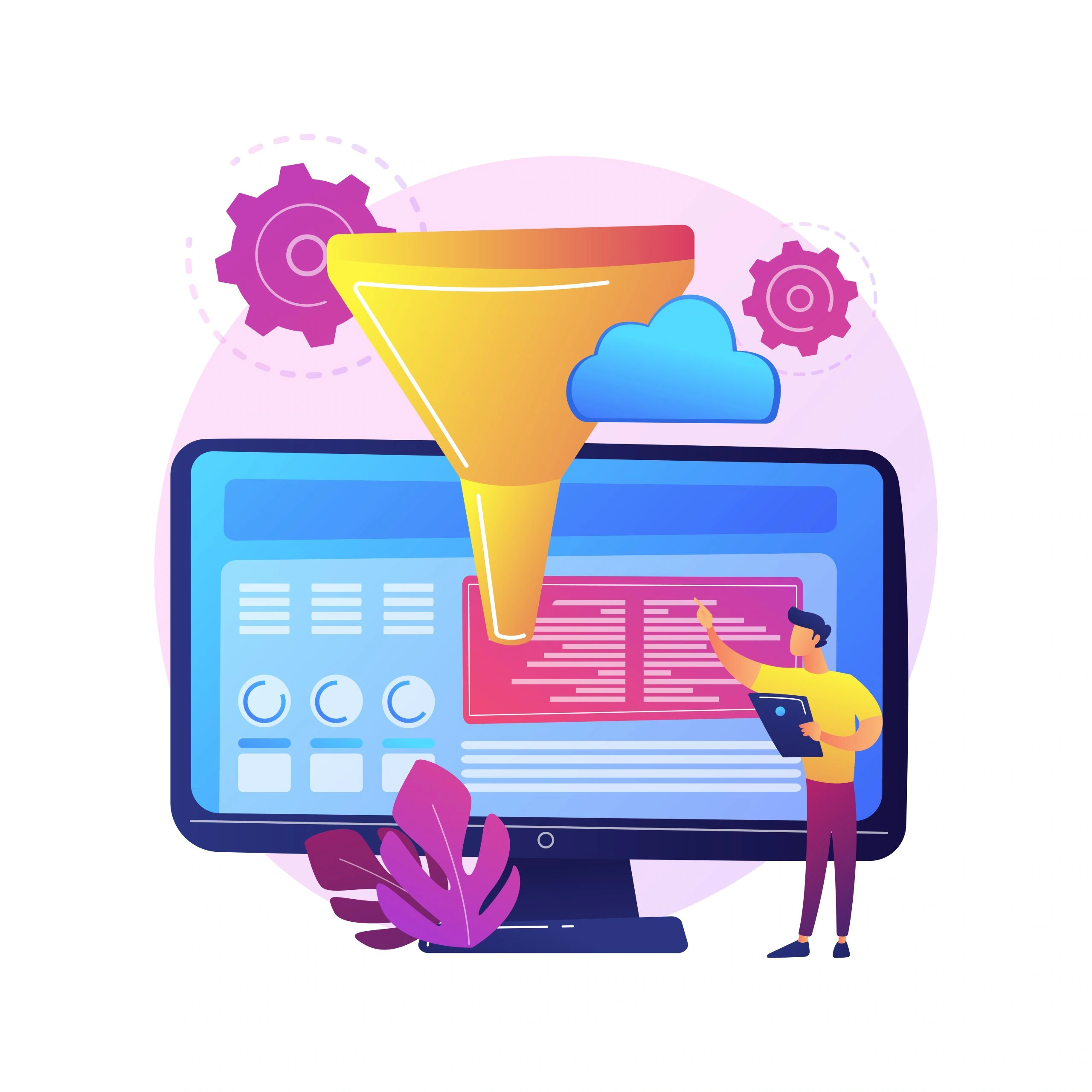Are you looking for a way to increase your business’s visibility online and build trust with potential customers? One of the best ways to do this is by creating and optimizing your Google Business Profile. In this article, we’ll walk you through the steps to create and optimize your Google Business Profile to help you earn those all-important trust points with your audience.
Make sure you create or claim your business profile
The first step to creating a Google Business Profile is to check if you already have one. Simply go to Google My Business and search for your business name. If you see a listing, that means you already have a profile. If not, click on the “Add your business to Google” button to create a new profile.
Complete all sections
Once you have your profile, it’s important to complete all of the content sections. This includes adding your business name, address, phone number, website, hours of operation, and any other relevant information. Make sure to add as much detail as possible, including photos and videos. A well-optimized profile can increase your visibility in search results.
Contact information consistency
It’s important to ensure that your contact information matches your website and any other profiles you have online. This means having the same business name, address, and phone number. Inconsistencies can confuse potential customers and hurt your search rankings.
Regular updates
Regularly updating your profile can help you stay relevant and engage with potential customers. This includes adding new images, videos, product or service information, and writing a weekly post. Having a consistent structure and format for your updates can help you stay on track.
Respond to reviews
Responding to reviews, both good and bad, is important for building trust with your audience. When someone leaves a positive review, take the time to say thank you. When someone leaves a negative review, respond thoughtfully and try to resolve the issue. This shows that you care about your customers and are committed to providing great service.
Answer questions
Google Business Profiles also include a section for users to ask questions about your business. Make sure to check this section regularly and respond to any questions. This is also a good opportunity to correct any incorrect information that may have been provided by users.
Messaging
Messaging is a feature that allows potential customers to contact you directly through your Google Business Profile. Make sure to set this up and respond to any messages in a timely manner. Keep in mind that spam messages may occur, but they can easily be reported and removed.
By following these steps, you can create and optimize your Google Business Profile to help build trust with potential customers and increase your visibility online. Don’t miss out on this valuable opportunity to promote your business and connect with your audience.