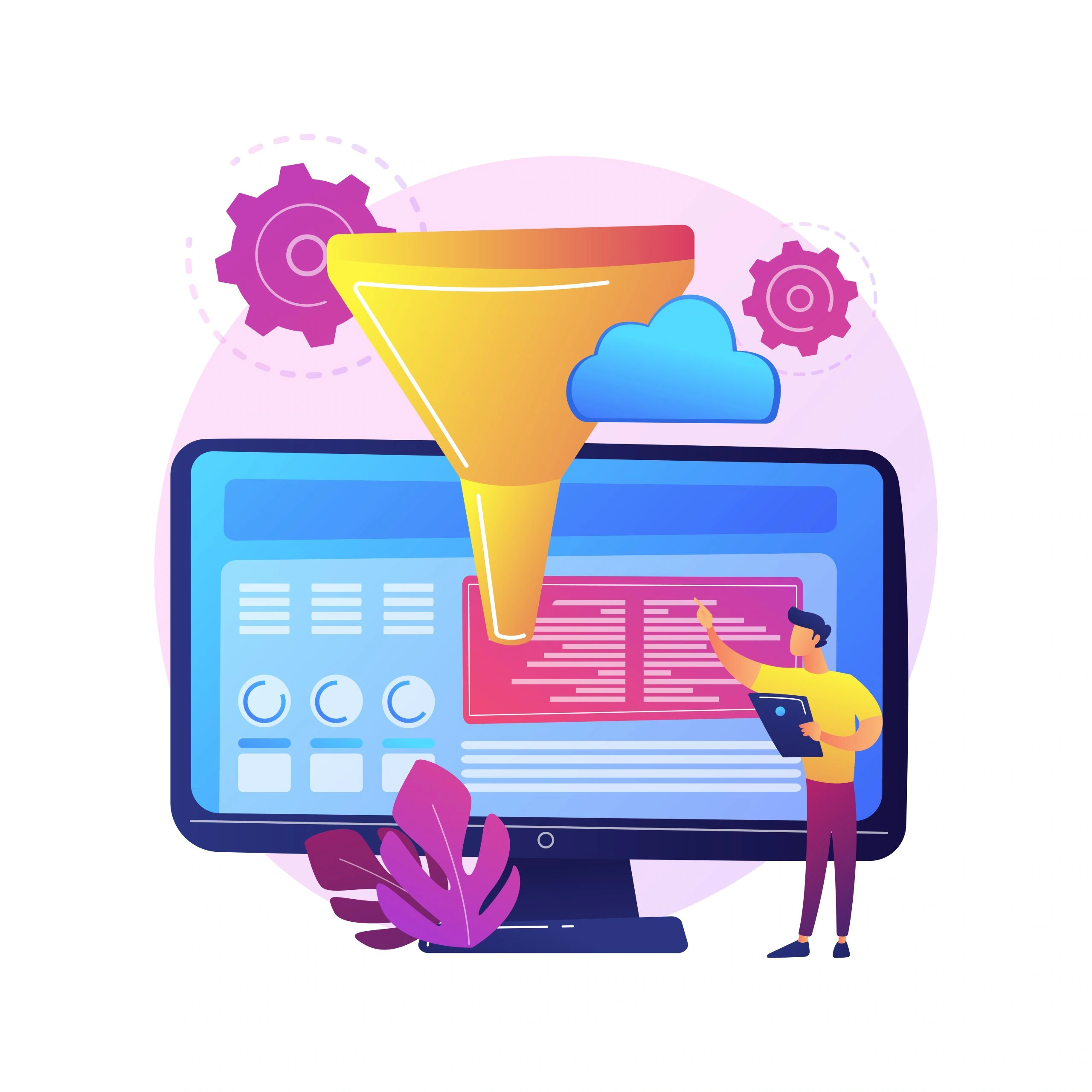When you’re looking for free tools for online businesses, it doesn’t get better than Google My Business. This digital marketing tool offers tons of ways for companies to get closer to customers and grow their business. Best of all, all of the data that My Business gathers then synchronize across platforms and other Google products.
How To Put My Business On Google
First and foremost, you should visit the Google My Business page. From here you can claim your business and verify the listing. Next, you’ll want to fill out your My Business profile. This might seem time-consuming, but it will provide all the information that potential customers are looking for. This includes all the basics: website, phone number, address, hours of operation, and so on. If you don’t provide this information, anyone who stumbles across your page on Google might just move on to another business that has all of the info.
In addition to getting the information to potential customers who might want it, filling out your profile also improves your listing on Google. Google ranks websites and business based on trust, and they trust companies that have filled out their profiles more. A completed profile means a better experience for people searching on Google, so your business will be more likely to come up in those searches.
Let’s look at some of the ways to optimize and improve your Google My Business listing.
Service Area

Choosing a service area tells Google (and customers searching on Google) the exact area in which your business operates. You can set either a city or a specific postal code, and you’re also able to specify the distance around that area that your business serves. You need to be careful in choosing a service area; you want to be very exact to what your business truly offers. Local businesses should have a much smaller service area, while a company that has the ability to travel state-wide will want a bigger service area.
Description

The business description on Google My Business should be a brief, to-the-point explanation of exactly what your company does. You have a mere 750 characters for this section, so you’ll need to keep it short. But short doesn’t mean any personality at all. Do your best to get potential customers interested in hearing more about what you have to offer.
Given the tiny amount of space provided, don’t waste time in your business description going into time-sensitive promotions. Instead, focus on your company’s history, what it does overall, and what problems it can solve for customers.
Keywords
The same search engine optimization strategies that you use for your website should be employed on your Google My Business profile as well. Most importantly, you’ll want to have a list of some major words or phrases that are important to your business. Try to sprinkle these keywords throughout your profile, particularly in the business description.
Categories

Google breaks up its different My Business entries by way of category. These specifically inform Google (and thus potential customers searching through Google) what kind of business you’re running. Some examples of business categories in My Business include cafe, dentist, nail salon, pharmacy, and many more.
If you run a business that potentially fits under multiple categories, you’ll want to narrow it down to the one category that fits best. You’ll also have a chance to pick subcategories that expand on the other services you offer. But focusing on a single main category is important for My Business and your search results success. For example, if your business is a grocery store that also includes a deli and a pharmacy, you should choose “grocery store” as your primary category and then add “deli” and “pharmacy” as additional categories.
Services
The services section of Google My Business allows you to get into more specifics about what you’re offering customers than the categories section. In addition to listing off all of your services, you can also list prices where it makes sense. This is one part of your My Business profile that you may want to return to and update throughout the life of your business.
Short Name

This is a newer part of Google My Business, but it may be more useful than it seems. If your business has a commonly used nickname or a shortened version of the name or even common misspellings, they can all be included here. This will allow potential customers who search for these other names on Google to still find their way to your profile.
Photos
Photos may seem like a totally optional addition to your Google My Business profile, and technically that’s true. In reality, however, adding photos to your business profile greatly improves your search engine listings and general customer engagement. Having a profile picture will greatly increase the likelihood that people searching will click through to your profile. Here are some other images you should include in your My Business page:
*Logo – Your logo may not be the best choice for a profile pic, but you should include it somewhere to help improve brand recognition.
*Location photos – Have some nice, professional photographs of both the outside and inside of your business to share here. This will help potential customers feel more warmly toward the business and may also help them find it if you’re trying to get them to come visit.
*Cover – A cover photo is a great space to show off your business and set the tone for what customers should expect from your brand.
*Other pictures – Different kinds of business will have different needs as far as what kinds of images are best to upload to their Google My Business page. Consider sharing pictures that show off the different products or services that your business offers. Google suggests using a lot of high-quality images.
In addition to your own pictures, customers are actually able to upload images to Google as well. If it makes sense, you can come up with methods to encourage customers to snap some pics and post them on Google.
Videos
Videos provide another great method for getting customers interested in and excited about your business. Videos were added to Google My Business only recently, so if you get on top of them already, you may be ahead of your competitors. Videos can be uploaded via the same system as photos, or you can post them as individual posts. And don’t worry if you don’t have professional quality video filming hardware. Even a quick video filmed on your phone can get people interested in a new product or service.
Reviews

More than ever, potential customers turn to reviews from other customers to help figure out if they want to go to a business. New customers searching on Google will very often check out a variety of reviews before even visiting your main profile. Great reviews can pull new customers in by the dozens, while a history of poor reviews might scare people off.
Your best bet is to kindly (but not pushily) ask your customers to leave reviews online. When you see reviews with criticism, reply calmly to them and try to address any problems that are pointed out. Being careful, kind, and responsive can get those who left negative reviews to give you another shot, and can encourage others to give you a try in spite of the less positive reviews.
Posts

As with most social media platforms, Google My Business allows users to make posts that others will see. These posts tie in directly to Google’s search functionality, which makes them potentially much more important than the average post on your company’s Twitter or Facebook pages. You should create posts whenever you have big sales or major updates about the business. This will help keep customers new and old informed on what you’ve got to offer. In all likelihood, Google will just continue making posts more important as they grow, so get used to making them now!
Question & Answer
Are there some questions that pop up from customers over and over again? Google My Business’ question-and-answer section is the perfect place to address these. By answering these common questions right on your profile, you might win over potential customers who didn’t want to have to search for the answer or ask on their own. Customers can also leave new questions; you should respond quickly if they do.
Messages

For customers who don’t want to call you or send an e-mail, they may decide to use the Google My Business messaging feature. This will let customers send a text message directly to you or other representatives of your company. You can put in automatic responses, but your best bet is to respond directly. Messaging is a great way to build up loyalty to your brand.
Accuracy
Making your profile complete is important, but it should also have the right information. Be sure to double-check all the info that you’ve put into your profile. And while you’re at it, make sure that info is consistent across your Google My Business profile, other online directories, and your website.
What’s Next
Improving your Google My Business profile is an ongoing process. Just completing the profile will immediately lead to huge increases in your Google search rankings. But from there, there are dozens of tiny changes you can keep making to get even better results. Your best bet at first is to watch how your profile performs over time.
Google My Business features an insights section that should give you plenty of information to track and work from. These metrics will let you know what potential customers are searching for that is leading them to your business, and how they interact with your page once they get there. By watching these analytics over time and analyzing them carefully, you can help determine ways that your profile can be optimized.
There’s a lot of information to take in here, but don’t worry. Java Logix has the expertise to help you improve your Google My Business profile and benefit from all the leads and profits it can generate. Call us today, and we can take a look at your My Business profile.