Your website serves as the foundation for a successful digital marketing campaign. When it ranks on Google, Bing, or YouTube, you’re likely to get more traffic and more clicks because users and search engines find your site relevant as well as useful. But if your website is riddled with various website problems that prevent search engines from understanding it and users from enjoying it, ranking will be difficult.
Failure to rank on SERPs means your business will fight an uphill battle in meeting its goals, from raising brand awareness to increasing sales.
One of the best ways to address website problems is to apply on-page SEO. Whether you’re doing SEO for Dallas or Darwin, this optimization tactic will allow your web pages to rank and gain traffic better.
What website problems should you address with on-page SEO?
The Problem: Website Speed

Google measures time to the first byte, so the search engine uses it as a metric. According to Moz, there is a strong correlation between reduced search rank and rising time to the first byte. If your site is slow, fewer crawlers will go through it, potentially affecting the indexability of your website.
Speed isn’t just a ranking factor but also a driver for users to leave or stay on your page.
BBC, for example, discovered a 10 percent drop in users for every second their website took to load. In another example, Pinterest gained 15 percent more sign-ups and raised search engine ranking when it cut wait times by 40 percent.
People who stay on your website may not only sign up for email alerts or send queries; some may even convert to customers, buying products on pages that load faster than the competitors’. So don’t be surprised if your digital marketing agency suggests improving the product pages of your, for example, auto business site. SEO for car dealers doesn’t have to focus on just the right keywords; it can also address technical issues like site speed.
The faster your website is, the better the user experience. The better the user experience, the higher you’ll rank on the results pages.
The Fix: Use Google PageSpeed Insights for guidance
PageSpeed Insight measures and tracks website performance for mobile and desktop devices. This online tool sends alerts for pages that need further optimization, then offers actionable descriptions of the problem, helping you correct it.
For WordPress, ask hosting providers for guidance. Choose a good WordPress hosting service in terms of speed and uptime.
Among the steps that could speed up your website or its pages:
- JavaScript minifying, which takes out unnecessary or redundant data
- Compressing or optimizing images while still maintaining the quality of the photos
- Using content delivery networks, which store copies of your site at several data centers in different locations, allowing faster, reliable access to your website
The Problem: Broken Links

Broken links cover ones that are on your website and ones that direct your users to relevant pages outside of your site. If your users click a link that leads to a 404 page, it will affect their experience on the site. An error page isn’t just frustrating for users; it could also negatively impact your search engine ranking.
The Fix: Go to Google Search Console
Under the “Crawl” tab, click “Crawl Errors” to figure out the reasons behind those broken links.
Canonicalization may also solve the problem. Canonicalization identifies a specific URL as your chosen URL. Add the rel=”canonical” attribute to your page’s <head> element to help crawlers see that this is the page they should index.
The Problem: Crawl errors
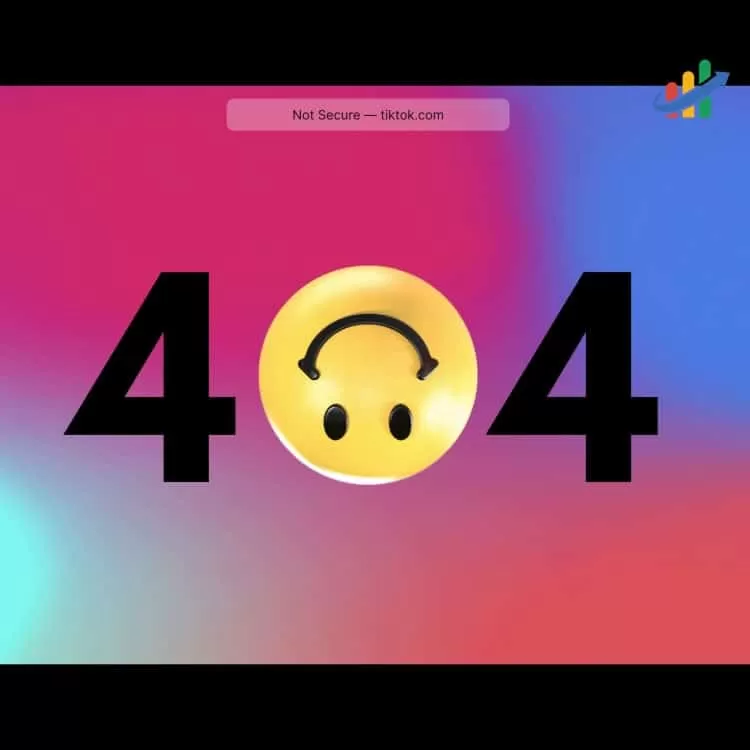
Crawlers are programmed to look at webpages, going from link to link to link. These crawlers then bring data back to search engines. That is, as long as these bots can access every page on your site. Crawl errors take place because search engines have trouble viewing your site. Why can’t the bots view your site?
The cause could be any of the following:
- No XML sitemap
- Poor internal link structure
- Too many redirects
- Broken pages
- Server-related problems
- Blocked web crawlers
Because bots are also tasked to index websites, crawlability problems will also affect the indexability of your website. So it’s crucial to resolve this problem before it damages your site’s ranking further.
The Fix: Identify crawl errors
For Google bots, this means going into the Google Seach Console Coverage report. Find out which pages are not being viewed or which ones are inaccessible to the crawlers.
Once you identify the crawl errors, address them individually. If the trouble is that your website doesn’t have an XML sitemap, your web developer should make one. If you’re managing the site on your own, use sitemap generating tools. WordPress has a Yoast SEO plugin that automatically creates an XML sitemap for your website.
If the issue is with your internal links, make sure that all links in every page connect or relate to one another.
The Problem: It’s not mobile-friendly

Online traffic from mobile devices is projected to rise to 25 percent by 2025. About an hour each day, most people spend their time on Facebook, 23 to 40 minutes on the internet and about 10 minutes on Youtube. Mobile users across the world make up 66 percent of the global population. All of this means that every website needs to function well on any device to capture and maintain users.
If your website isn’t loading fast enough and well enough on mobile phones or tablets, you’re likely to lose traffic. Lost traffic takes away lucrative opportunities for your business.
And with Google using mobile-first indexing for over half the page on SERPs, you’ll need your website to be mobile optimized.
The Fix: Check on Google’s Search Console if your site is mobile-friendly
If it’s mobile-friendly, then you’ve nothing to worry about. But if it’s not, try the following steps:
- Find out if your mobile pages are missing structured data
- Your mobile pages may also be missing alt-attributes or the alt-tag, on images, which are beneficial for users and web crawlers
- See if your meta descriptions are optimized for mobile site
The Problem: Spammy Referral Traffic
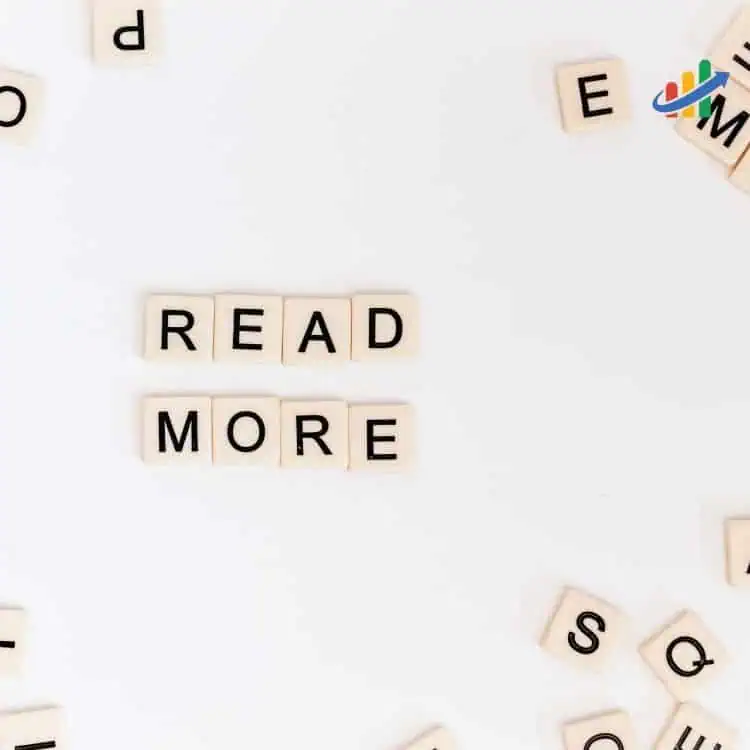
What is referral spam? It’s when bots visit a website, creating what is called bot traffic. It’s generally harmless unless you click on the spam link. The trouble with spammy traffic is that they’re fake traffic that gets included in your Google Analytics report, inflating your data.
You may think you’re receiving a thousand referral sessions, but if you dig deeper, you’ll find most of the sites referring to you are odd or have absolutely nothing to do with your industry.
The integrity of your data is an important aspect of SEO work because it gives you the blueprint to marketing decisions. If your strategies are misinformed by inaccurate data, you’re not just wasting effort but money as well.
The Fix: Filter out this type of traffic
In your Google Universal Analytics account, click on “Create View,” then choose “Mobile” or “Website” and name this view. Choose the same regions and time zone as your primary view for better comparison. Then, find “View Settings” and under bot filtering, click the option to “Exclude all hits from known bots and spiders.” The option filters out about 75 percent of spammy traffic.
The next step is to do some grunt work; weed out the referral spam by blocking those bad websites you see on your GA report. But how do you know which websites are sending you those troublesome spammy traffic?
Review your referrals report, and check for the following sites that clock in a:
- Bounce rate of 0 or 100 percent
- Duration time of 0
- 1 page per session
Once you’ve identified these bad sites, block them by adding filter on your testing view. Click “Custom” for filter type, then change “Exclude Filter” to “Campaign Source.” Add the list of spammy domains on “Filter Pattern.”
If you’ve migrated to Google Analytics 4, check out this guide for blocking unwanted referrals.
The Problem: Duplicate Content

In most cases, web developers and owners do not intentionally duplicate their web content. But duplicates are still a common concern for most websites. Duplicate content on the web is found on 29 percent of websites. Sometimes, the same copy on several pages happen because:
- The content is in different languages on different international websites
- The same URL contains product pages in various versions
- Different URLs lead to the same homepage
In some cases of duplicate content, some articles from other sites may have been reproduced. Whatever the case may be for duplicated content on your website, resolving it now is crucial for your ranking and credibility.
The Fix: Find what type of duplicate content plagues your website
If the duplicate concerns language, implement hreflang tags. If the problem is about URLs, apply the proper rel=canonical to prevent the duplicate.
Bonus Checklist:
- Use keywords in URLs for improved click-through rate
- Shorten URLs; websites with short URLs tend to rank better on Google
- In content, use your target keywords within the first 150 words
- Use keywords in your title tags
Some website problems don’t have to involve the help of your web developer. Sometimes, you just need time to optimize certain pages or specific content to improve site performance. Whether the problem is technical, it’s important to resolve them now because it could cost your business lucrative opportunities in the future.





