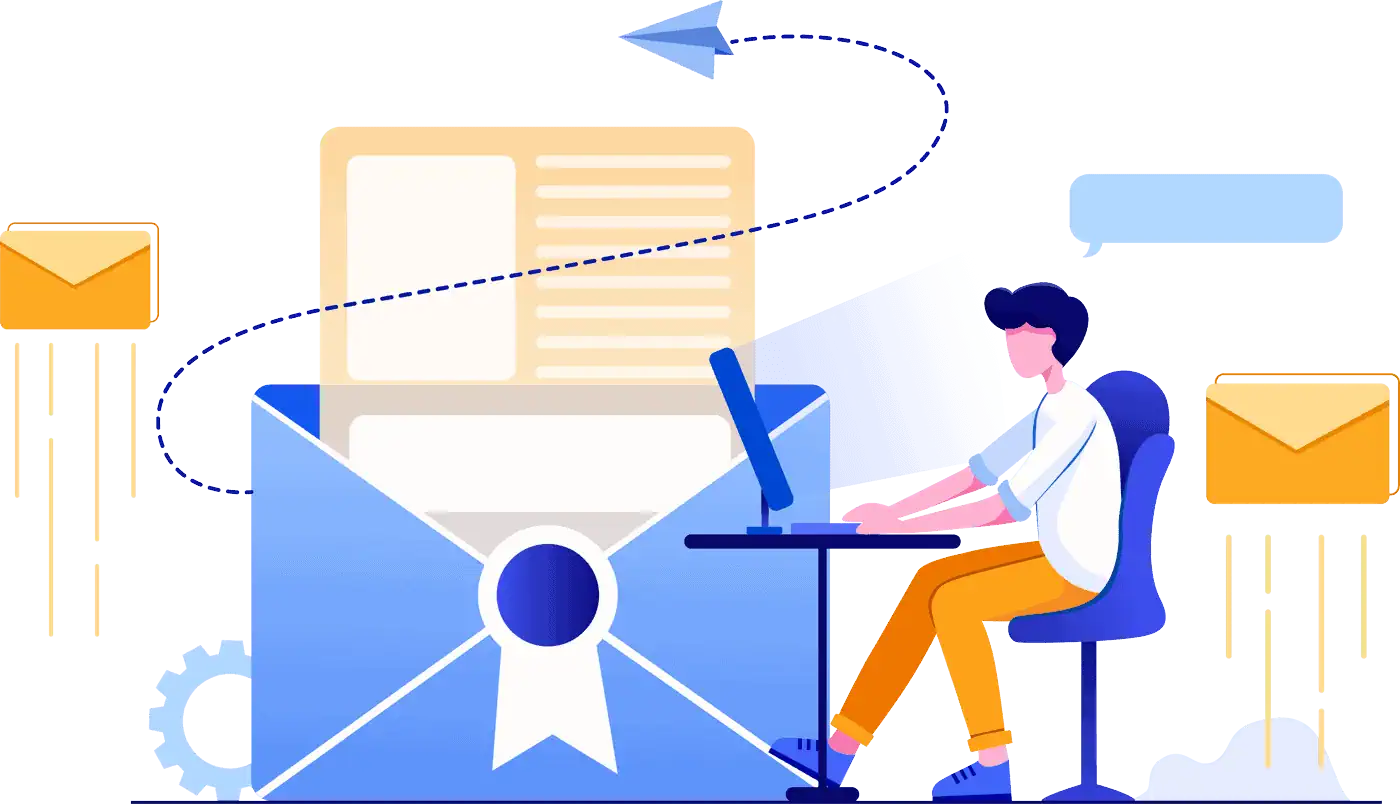My website has been hacked?
OUR WEBSITE SECURITY PROFESSIONALS CAN HELP
If you’re reading this, chances are you’re thinking: “My website has been hacked—how do I fix it?” You’re not alone, and we’re here to help. At our Canadian-based WordPress hack cleanup service, we specialize in removing malware and restoring hacked websites quickly and safely.
Whether you’re searching for someone to clean hacked website, or need to hire someone to clean hacked WordPress, our expert team has you covered. We offer a free website security check and malware scan, followed by a detailed report outlining the threats your website is facing.
✅ What Our WordPress Malware Removal Service Includes:
-
🔍 Scan & Diagnose: Identify the type of hack—spam injection, redirect, defacement, or code injection.
-
🔑 Change All Passwords: Secure your WordPress login, FTP, and hosting credentials.
-
🔄 Update WordPress & Plugins: We ensure your WordPress core and plugins are up to date to prevent further attacks.
-
🧹 Remove Malware Manually: Our experts clean infected WordPress files and eliminate all malicious code.
-
🛡️ Harden Your Site: We install top-tier security tools (Wordfence, Sucuri) and enforce best practices to block future threats.
-
📤 Request Malware Review: We help submit your site for review to remove security warnings from Google or your host.
🧑🔧 Why Hire Us?
If you’re unsure how to proceed or want a guaranteed fix, hire someone to clean malware WordPress—like our experienced team. We act fast, work transparently, and keep your business running securely.
🛡️ Stay Protected
Ongoing security starts with proactive measures. Regular backups, strong passwords, and professional monitoring make all the difference.
If you need urgent support to recover a WordPress hacked website, clean your infected WordPress, or get expert advice on prevention—contact us now.
Three Simple Steps
To ensure your website’s security
Submit your request
Send us your details and we will review your website. Once this is done and you are verified as the owner, we can dive in.
Check Your Website
One of our skilled team members will review your website from top to bottom. They will look for security issues, vulnerabilities, hidden malware, and more.
Provide the results
Once we’ve diagnosed the issue with your site, we will take the necessary steps to fix any issues you’rere experiencing. Once we completed, we will send you a full report and overview
Frequently Asked Questions
Can I remove suspicious files on my website by removing plugins or a WordPress themes file?
Yes! You can easily remove malicious code using an FTP client like Filezilla.
What are the steps to removing malicious files from my hacked WordPress sites?
- Connect to your server via SSH
- Navigate to /wp-content/plugins/ directory
- Delete plugin folder if it exists
- Restart wp-admin panel
- Check if there are new entries under Plugins section
- If not then delete them manually
- Remove theme folders if they exist
How To Remove Suspicious Files On A WordPress Site?
Remove Malicious Code With The Help Of An Expert
If you want to get rid of malicious codes without having to worry about losing data, contact us today. Our experts will be able to assist you with getting rid of malicious codes and fixing infected websites.
What are the steps to removing malicious files from my hacked WordPress sites?
Step 1 : Login in phpMyAdmin or MySQL Workbench.
Step 2 : Find out what tables were affected by hacker.
Step 3 : Make a backup copy of each table.
Step 4 : Restore original file back to its place.
Step 5 : Run SQL query to restore deleted rows.
Step 6 : Cleanup any remaining junk.
How to prevent hacking attempts?
Preventing Hackers From Hacking Your Website Is Easy!
WordPress is an open source content management system based on PHP and HTML5 technologies.
Although it is very powerful and flexible, it does not come with built-in security features.
As a result, many people use it to create online stores, blogs, forums, and other web pages.
However, there are still plenty of potential vulnerabilities waiting to be exploited. Malicious code can easily sneak through these holes and infect your site.
What if malware removal is unsuccessful?
There is no such thing as one size fits all solution, that will completely remove malware, hackers, and virus.
That’s why we used our extensive knowledge to provide the necessary expertise to resolve those ongoing security risk.
There is no such thing is one size fits all solution,that will completely remove malware,hackers,and virus.
That’s why we used our extenstive knowledge to provide the necessary expertise to resolve those ongoing security risks.
What are the most common types of malware attacks?
The most common type of attack is phishing scam which uses social engineering techniques to trick victims into giving away their personal details.