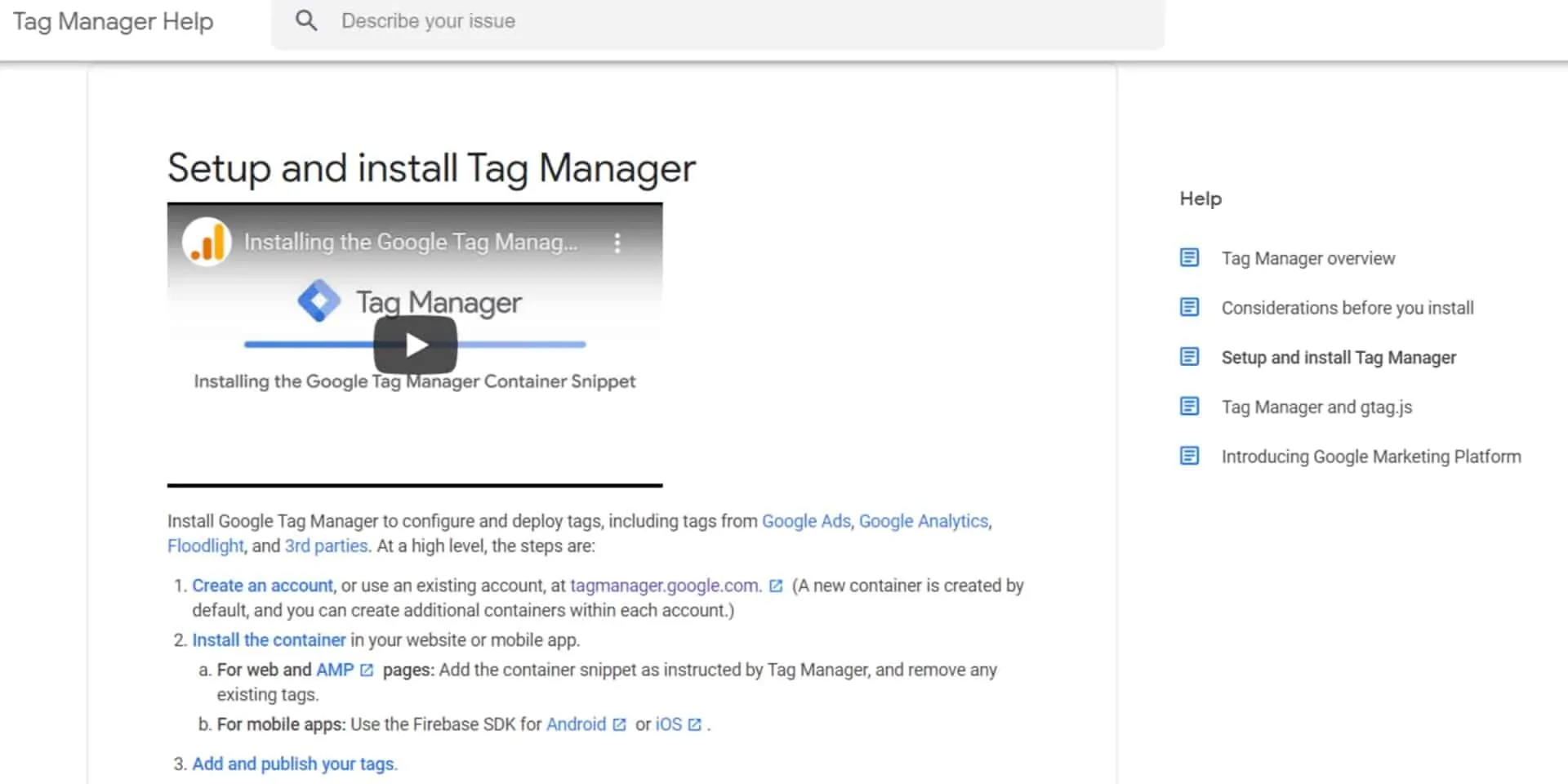Google Tag Manager is a tool (free) that eliminates the need to write and edit codes. It allows web marketing experts to add and update their website tags. For instance, there are specific JavaScript conversion tracking, site analytics, remarketing, and more.
Tags are simply snippets of a website that track traffic, user behavior, and other metrics. They offer valuable insights into the overall impact of social changes and online advertising. Also, tags make it easy to leverage remarketing, target a specific audience, and improve the performance of your website. They can enable particular website functions. Check this Google tag manager tutorial.
Why do you need a Google Tag Manager Account?
The entire tagging process is complicated. Most websites need regular tag updates, need tags, and complicated installations. If these updates and installations are not appropriately managed, they could misrepresent site metrics, slow down the website, and probably result in missing data and duplicate costs.
Also, managing tags manually is a time-consuming process, and this could delay key marketing and tracking programs. This is the primary reason you need a reliable online marketing tag manager. Now that you know what tags are and why you need a tag management system, it is important to learn how to create a google tag manager account. Remember, you need a Google Account to sign up and use a tag manager account.
Step 1: Login/create a Google Tag Manager Account
Go to https://tagmanager.google.com/#/home
Step 2: Setup Your Account
Step 3: Accept the Terms
Done
Google Tag Manager has made it easier for marketers to track outbound links, form submissions, assign multiple users, test tag tracking, and transition to universal analytics.