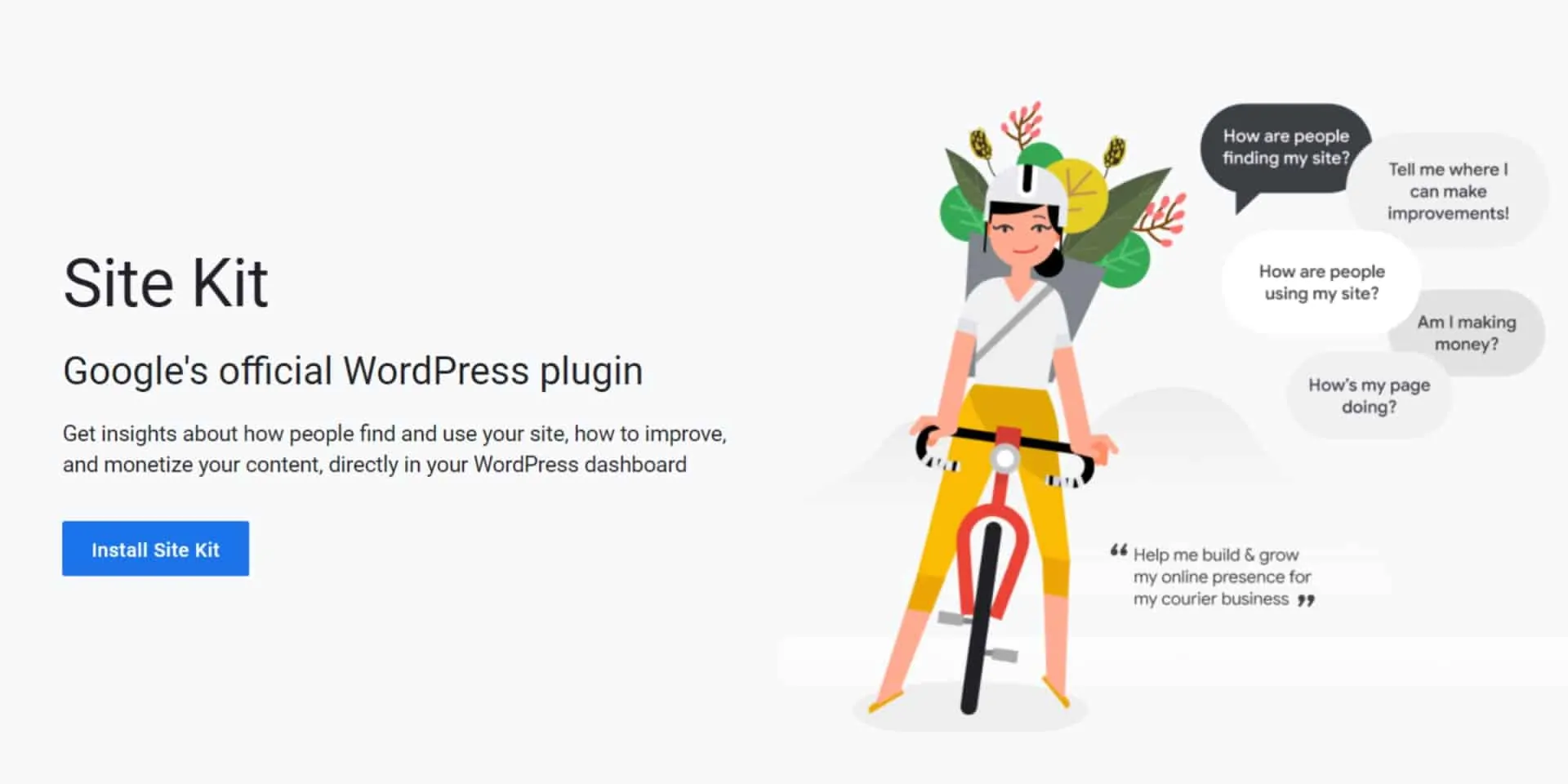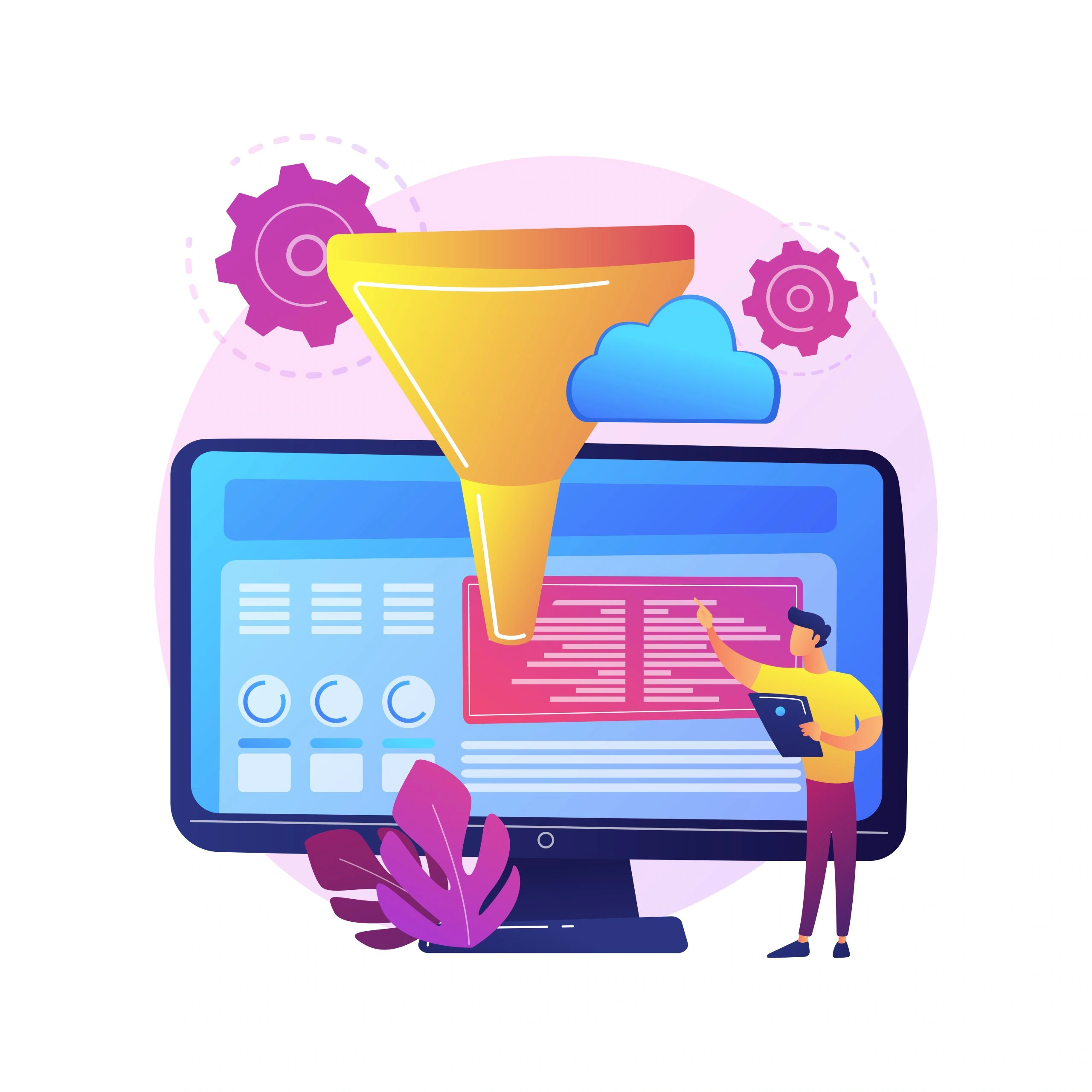Google Site Kit is an official plugin for a WordPress website. It combines all Google products in a single dashboard and lets you view data on SEO, performance, AdSense revenue, and more with just a few clicks. Some of the products you can manage with Site Kit by Google include;
- Google Analytics
- Google Search Console
- Google Tag Manager
- Google PageSpeed Insights
- Google Optimizer
Check this WordPress tutorial to learn how to connect your website to google search using Site Kit by Google.
Performance reports are correctly structured and laid out so that you can understand them easily. Besides, Google Site Kit is compatible with a broad range of WordPress themes and doesn’t require any programming skills.
How to Install Site Kit by Google in a WordPress Website
It is easy to install Google Site kit for WordPress Sites. Here are the important steps you should follow.
Step 1: Go to your Plugins tab in WordPress Dashboard and click add New
Step 2: Click Activate, then go to the Site Kit Dashboard
Step 3: Start Setup
Click Sign in with Google
Choose the Google Account you want to use for this setup.
Note: this should be the same Google account that you used to setup the Google Search Console, Analytics and Tag Manager.
Step 4: Give Google Site Kit Plugin the necessary access.
1. Google Search Console
Confirm that this account is a verified owner.
Success
Connect
2. Google PageSpeed Insights
Connect
3. Google Analytics
Choose the Google Account you want to link
Give the necessary access for Site Kit plugin to work.
4. Google Tag Manager
Choose the Google account to link
Allow the Neccessary Access to the plugin
Select the Account, Container and Confirm
Sit Kit by Google offers many insights and tools that can help you track traffic and other important metrics of your WordPress website. The best part is that you can access this data on your WordPress dashboard.