Malicious codes, also known as malware or spyware, is kind of program that can harm your website without your knowledge. It may be used to damage your website or remove the website completely, or unaccessable for users to visit.
What is WordPress malware?
The popularity of WordPress has grown exponentially over the last decade. This open source CMS (content management system) allows anyone to easily create their own websites without having to hire web developers. Unfortunately, this also means they are vulnerable to malicious attacks from hackers by inserting malicious code who want to steal sensitive information or infect your site with malware.
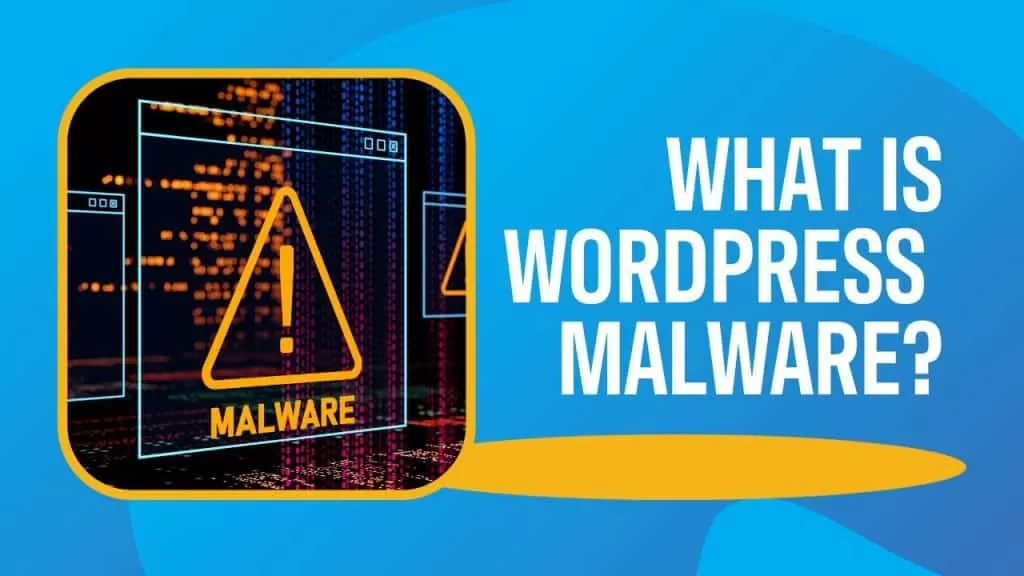
Reliable Website Security Solutions
Website security is critical for website and search engines ranking. With over 200 million active cyberattacks in core files each day , it’s no surprise that security issues of the most companies are struggling to keep up with hackers. We offer reliable website security solutions by removing infected files, malicious files using advance malware scanners. Our products provide real-time protection against infected core files. And we guarantee our customers peace of mind without any hidden fees or contracts.

How do I know if my website is infected?
If you suspect your website has been hacked, there are several ways to check:
1. Check your Google Analytics account – If you have a Google analytics account, you can see what pages were visited on your website. You will notice that some of these visits are not normal traffic. These visitors could be bots trying to access your website.
2. Check your server logs – Your hosting provider should have an option to view your server log files. In here, you will find detailed information about all the requests made to your website.
3. Look at your website – If you have FTP access, you can look at your website directly. There might be suspicious activity like new files being created or deleted.
4. Use a freeonline scanner – A free malware scanners can help detect if your website is infected. Some of them even allow you to scan multiple sites at once.
5. Contact us – If you think your website was hacked, contact us immediately. We will investigate your case and remove the infection.
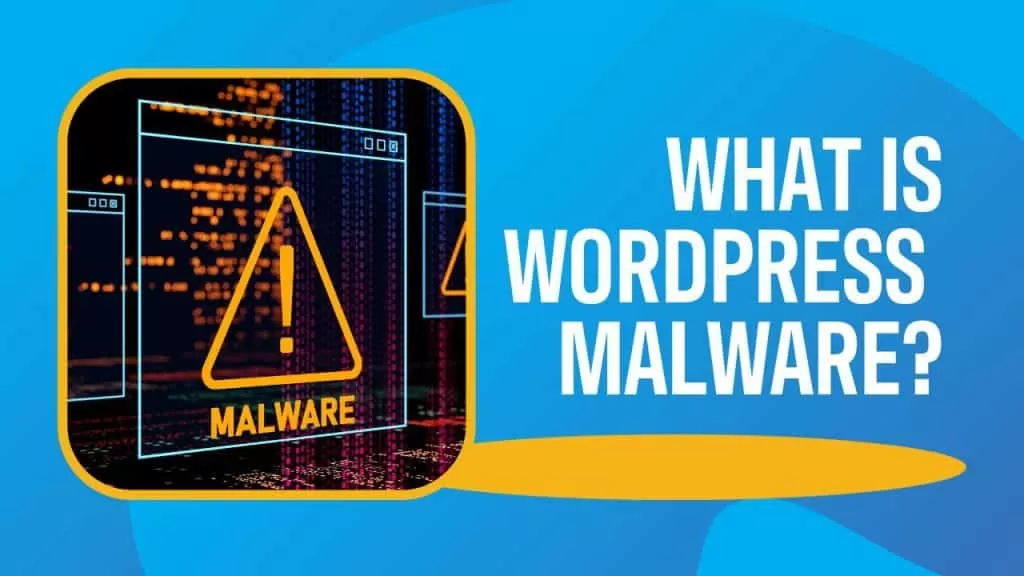
What are the best WordPress malware removal plugins?
We recommend using one of the following WordPress malware removal plugins: wordfence, All In One WP Security and Firewall, iTheme Security,
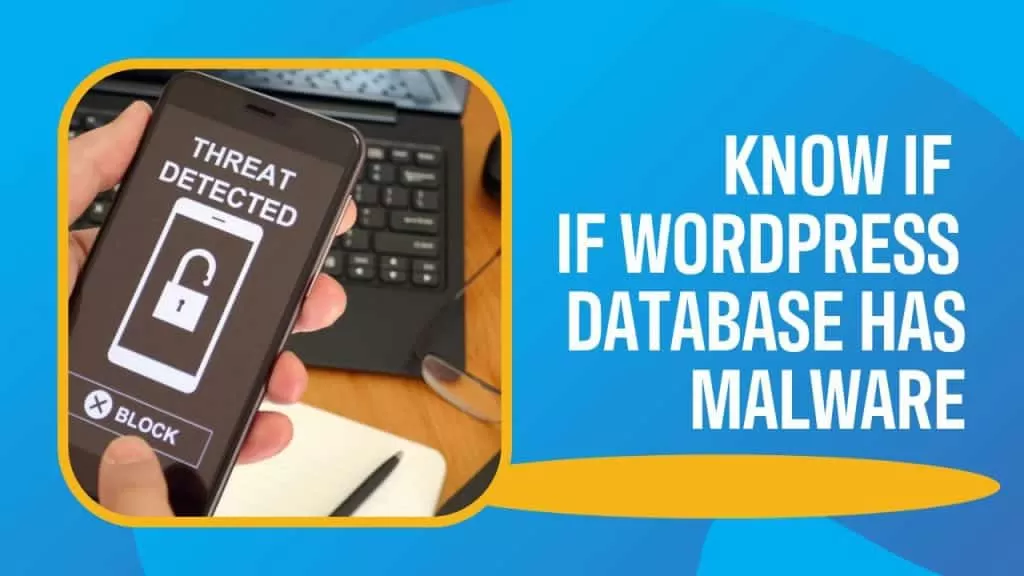
How do I know if my WordPress database has malware?
I have a client who is having issues with their site. They are getting an error message when they try to access the site: “This website encountered an unexpected error.” The error page says that it’s from WordPress, and then gives this information:
To clean the database infection, log into your database administration panel (e.g PHPMyAdmin). Search the existing database tables for any suspicious content related to the pharma hack. Open the table with the suspicious content and manually remove it. Test the changes to verify everything is still working. If you used any database access tools like Search-Replace-DB or Adminer, make sure to remove those as well.
Malware cleanup is a waste of time and effort until you find the root cause behind malware infection. How was someone able to infect your website? Have you plugged in that security hole?





