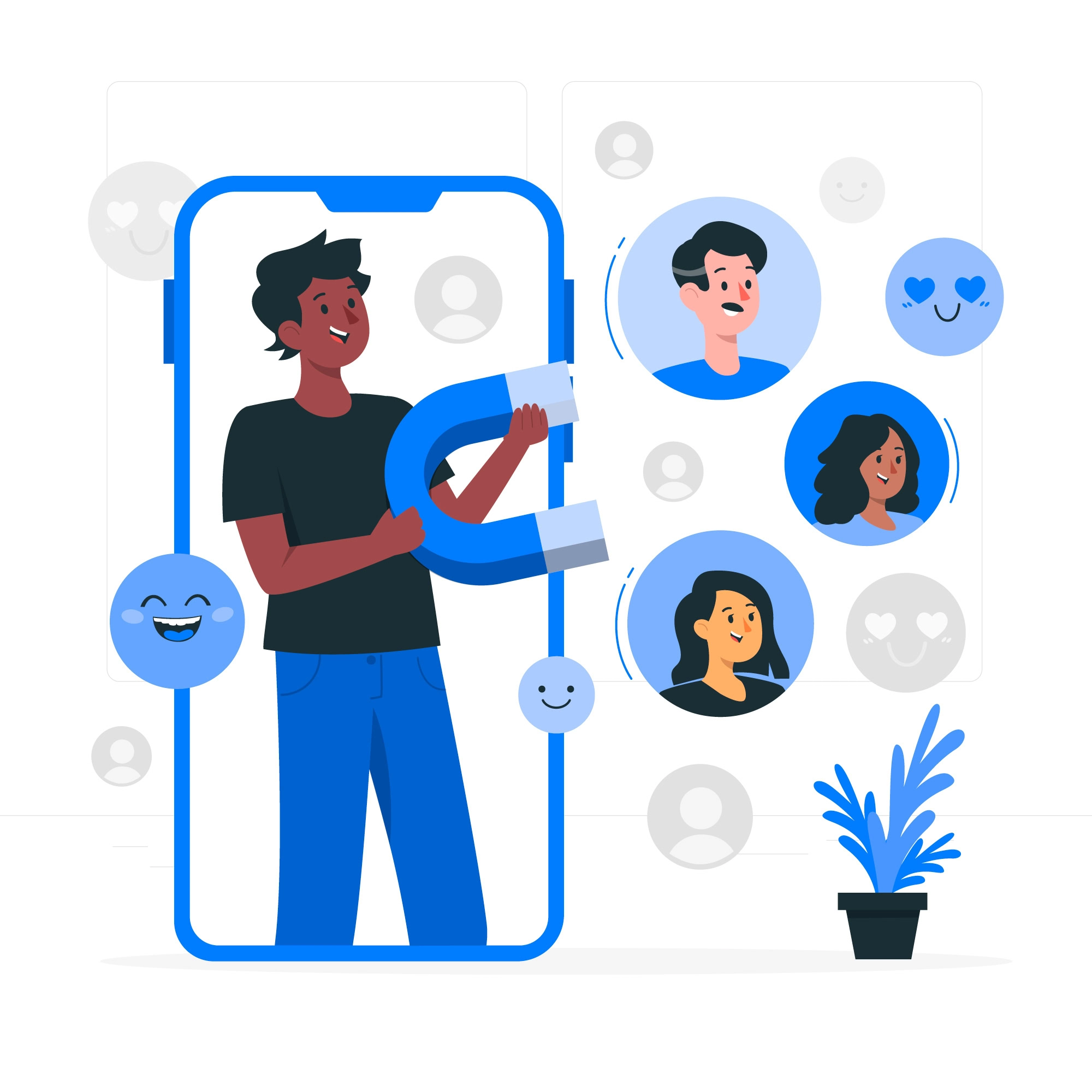Whether you are running an online or an offline business, you probably have a website, and you want more conversions. But if that website isn’t getting you new business (selling your products or services, growing your list or getting people to sign up for your offer), then it’s time to take a closer look at why.
Why Am I Not Getting More Customers?
If you are sending potential customers to your homepage, the odds are stacked against you to convert them into actual clients. Whether you are running PPC ads or social media ads or email campaigns, if people land directly on your website homepage, chances are they are getting overwhelmed with information.
By the time they visit your website links, they’ve probably forgotten what got them there in the first place. The reason this happens is that your homepage is designed to make it easy to access various tabs, links, articles, blog posts, and probably images and videos and is not set up to convert clients but rather to just give them tons of info. That’s all great but it’s not going to increase conversions, help you grow your business, and add to your bottom line.
Let’s Take a Closer Look

Now let’s say you are running an ad for your cleaning services through a Google Ads campaign, but instead of using a dedicated landing page for potential customers to get clear info and book a cleaning appointment, you are sending them straight to your homepage. Will this increase your site’s conversions?
When that customer gets there, you’re lucky if they even click on the contact us tab to actually book a cleaning service with you. You’ve basically lost them in all the noise. On average, 97% of all website traffic will leave without converting. This is how most websites lose conversions.
But now imagine if that customer instead landed on a simple one-page landing page telling them what to do to book the cleaning service in just a few bullet points and actually had a big, bold button with the words BOOK HERE. You just upped your conversion game big time!

Designing a KickAss Landing Page
Essentially a good landing page will take your potential client by the hand, show them clearly and concisely what you offer, and then have them input their contact info or have them download your offer.
A great landing page has no tabs (no about us, services, contact us, etc). It’s a stand-a-lone one-pager with simple text and a simple form as well a call to action button. It should be easy to navigate and boost conversions.
No need to include fancy images and loads of info…once they take the desired action, then they can go and check out your website further.
Important Features To Include For Your Landing Page to Increase Conversions
1. Stick To Your Brand Colours
This will introduce your potential customer to the feel and look of your actual website. This starts to build trust and a relationship with your visitors.
2. Include Your Logo
You probably invested some money in getting your logo designed, so make sure you are using it in all of your landing pages, web pages, thank you pages, emails, etc.
3. Include a Few Bullets Points About Your Offer
Make sure your landing page info is consistent with what your website actually offers.
4. Have a clear call to action
You have to guide your customer along, so make sure they know what is expected of them (form submit, zip code submit, receive a phone call, download, buy now, order now, register for the
Thank You Page Redirect is also a good idea to track conversions and guide the customer to the next steps rather than leave them hanging.
We Build a Landing Page in Minutes
For real, landing pages shouldn’t be hard to build, and you can do it on your own. You don’t need to know coding and you don’t need to pay a web developer hundreds of dollars either.
In fact, my favorite way to build landing pages is to use Elementor. This easy to use website building platform has hundreds of templates to choose from…just select one, add your links and you’re done.

Web design, not your thing? No problem; contact our Web Design Service In Toronto today and feel free to talk about your requirements.