Funnelytics is a comprehensive software tool designed to help digital marketers map and analyze their sales funnel for more effective marketing. Funnel mapping tools have seen a steady rise in popularity since the start of the century, with marketers using them to keep up with the highly fluctuating digital marketing space and analyze the performances of their marketing strategies.
This article looks to give you a better understanding of one of the most popular sales funnel tools – Funnelytics – and how to get the most out of it. Hopefully, as you read on, you will get an insight into the whole concept of funnel mapping and why you should be careful with your choice of a mapping tool.
What’s included in Funnelytics?
Funnelytics comes in two versions – Basic and Pro – with the former being free of charge and offering mainly funnel mapping. The Pro version is available for businesses or agencies and is more than just a funnel mapping tool. It offers such features as email tracking, goal and conversion tracking, ad tracking, heat mapping, and Facebook integration on top of what the basic version provides, making it useful for both building and analysis of sales funnels. You can always download the free version first to check the software’s interface and ease of use.
Benefits of using Funnelytics
The benefits of using Funnelytics are countless if you know your way around the software. The funnel mapping feature enables you to express your funnel ideas easily and in a way other people, say your team members, will understand.
What makes Funnelytics stand head and shoulders above other tools is how exhaustive it is with individual features. For instance, you can plan your funnels right on the software, i.e. you don’t have to sketch your plans on a whiteboard or in a supplementary software tool before building them. It also allows you to make quick changes to finished funnels without touching what doesn’t need to be fixed.
From a general viewpoint, Funnelytics is a comprehensive tool that replaces a ton of other marketing tools, such as Google Analytics, and makes them a lot easier and fun to use.
Is Funnelytics right for me?
Digital marketing is a sophisticated space that is getting jam-packed by the day. Funnelytics tries to condense the numerous requisite tools of marketing into a simple program that you can navigate with ease.
This tool is certainly right for you if you want to coordinate your marketing strategies, analyze their performances, and invest in what’s working and ditch what’s not. If you feel you have all your funnelling needs sorted out, then Funnelytics would be an unnecessary addition to your marketing strategy.
If you are only getting started with funnel building or are looking for a quicker and more efficient alternative to your current funnel mapping strategy, then you should consider giving this tool a crack. Here is everything Funnelytics guarantees you:
- Aesthetically decent and easy to understand funnels to show to your clients
- The ability to analyze and compare the performances of your funnels
- The option to share your funnels with your team, partners, and customers
- The ability to track and inspect specific elements of your funnels separately
Funnelytics’ main features and benefits
Here are some of the special features that set Funnelytics apart from its competitors:
- The Funnelytics Vault
Users of Funnelytics Pro can get lifetime access to funnel templates developed by some of the most experienced and successful funnel marketers in the world. No matter the type or size of your business, the funnels you are likely to create will almost certainly be similar to one or more of the templates in the Funnelytics Vault.
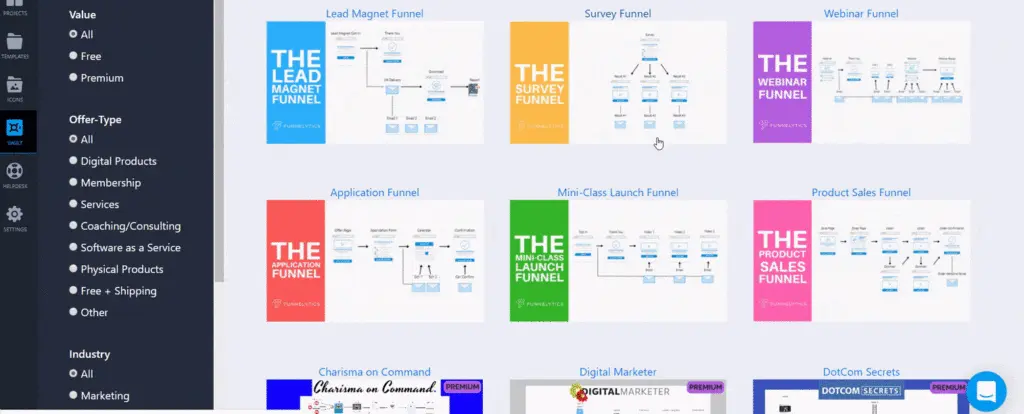
- The Drag and Drop Tool
The whole Funnelytics interface is drag-and-drop with icons for each of the different levels of a typical sales funnel, such as sales page, webinar, opt-in, blog post, and thank you pages. If you like, you can add more icons for further personalization of your funnel.
There is also a section for traffic sources such as Facebook, email, guest blog posts, and another for actions that represent the steps you would like prospects to eventually take.
To create a funnel, choose a traffic source such as Facebook and go to the Pages section, pick the icons you want and drag them into the project. The pages will arrange themselves in the order that you drag them in. Arrows will show how the icons are linked to each other.

- The Analyze Mode
When using Funnelytics you are either in Funnel Mapping mode or Analyze mode. The former is both in the Basic and Pro versions of the program while the latter is only in the Pro version.
In analyze mode you get to track the path your customers follow right from your traffic source, e.g. a Facebook ad, to placing an order or scheduling an appointment. It lets you see the funnel phase in which most prospects drop off, so you can make necessary changes.
- UTM Tagging
UTM tagging helps you track traffic from external sources. It involves attaching UTM codes to website URLs to create unique tracking codes. Whenever someone visits your website the activity is captured by the codes and sent to the Funnelytics. In the program, you can track them and analyze them just like any other leads.
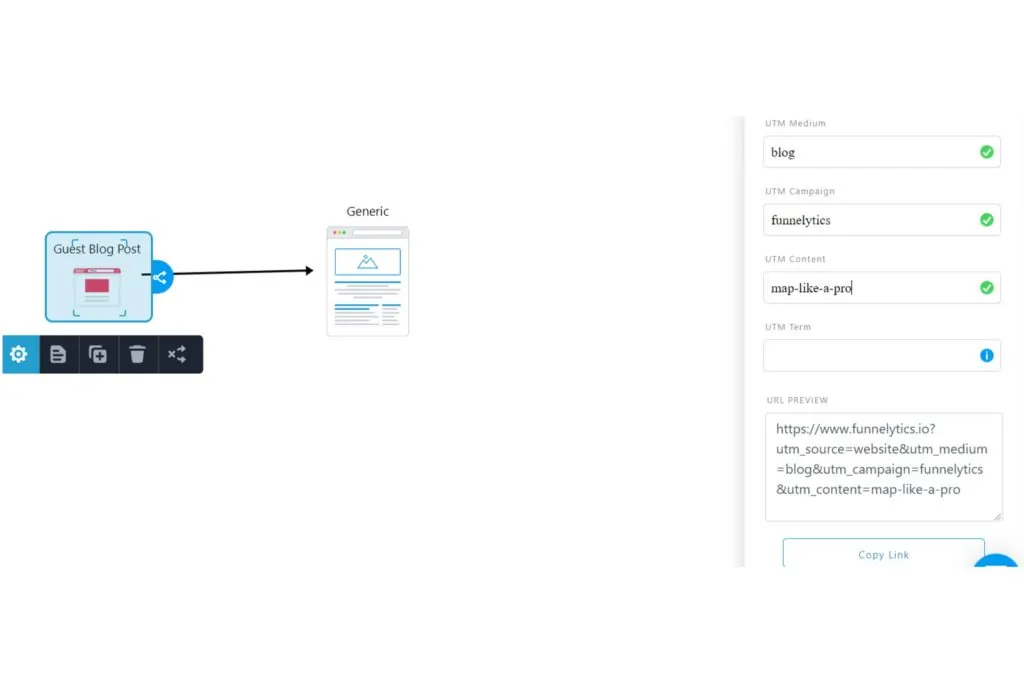
- Google Tag Manager
Google Tag Manager allows you to track user activity on your site by providing data on specific elements such as button clicks, pop-ups, video views, etc. First, you will need to install the tool. Then, you will install the Funnelytics script using the following steps:
- Open your Funnelytics
- Open the your project
- Click on “Settings”
- Copy the script
- Open Google Tag Manager
- Add new tag
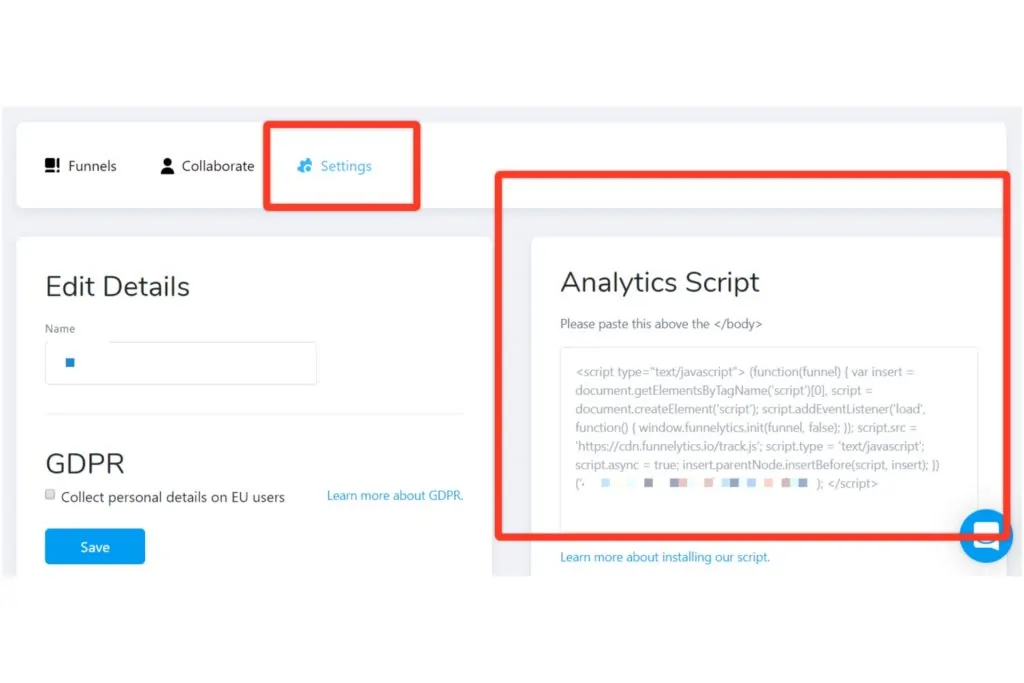
Be sure to have Google Tag Manager set to “crawl” all pages in your website.
- Revenue Tracker
Albeit Funnelytics cannot be linked to payment carts yet, you can still track the revenue each stage of your funnel has generated. All you need to do is go to the various pages in your funnel and assign each of the products a price tag. Whenever a user visits a confirmation page for a product, they will be assigned a value equal to the price of that product.
Top 5 Ways to Use Funnelytics
- Map out funnel ideas in your head and analyze them further in the program.
- Make use of the Funnelytics Vault if you are still new to funnel mapping.
- Use Google’s Tag Manager to track the performances of individual pages in your website.
- Use UTM codes to check for traffic from external sources. This is one easy way to get new funnel ideas.
- Share your funnels with clients and partners by downloading them as PDF or PNG files or by sharing a link. Avoid sharing screenshots.
Pros of Funnelytics
- Has a free version
- Has a drag and drop interface which makes Funnelytics easy to use
- Awesome community and support
- Easy to export and share finished funnels
- Has funnel templates from renowned marketing pros
- Enables revenue tracking
- Funnel building is quick and easy
Cons of Funnelytics
- Difficulty for the less tech savvy to track specific on-page elements
- Doesn’t integrate with payment carts
- Analytics is not available in the Basic Funnelytics version
- It can be complicated setting up analytics
Understanding Funnel Mapping
If you are a novice in sales funnels or digital marketing as a whole, you could be asking yourself, “What is funnel mapping?” Funnel mapping can be defined as the visual representation of the projected paths customers will follow before purchasing your product or service. It was conventionally done manually on a whiteboard, but now with tools such as Funnelytics, you can plan and map your funnels in a computer program.
Funnels are the paths used by customers into, say, your online store or service website. Building of effective funnels needs a good understanding of digital marketing and all aspects of your marketing strategy.
Funnel builder
Funnelytics is a funnel builder! Any program or tool that helps you map out your funnels is called a funnel builder. Some of the most popular funnel builders among marketers are Clickfunnels, Sketchboard, LeadPages, Creately, Funnel Flows, and Funnelytics.
Wrap up
Your choice of a funnel mapping tool should be determined by such factors as the nature of your marketing tools, your product or service, comprehensiveness, and, of course, price. Note that the more sophisticated tools will likely cost you more, so it is wise to understand your funneling needs lest you pay for features you won’t use in the end.




